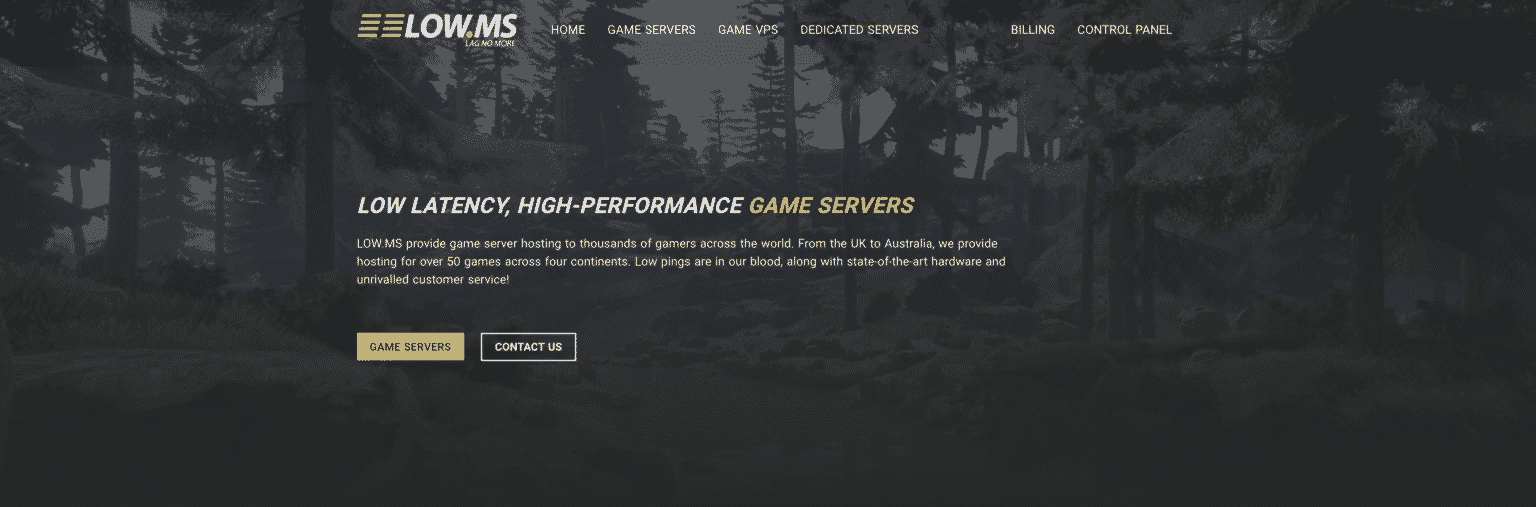In our Low.ms review, we’ll be looking at customer reviews of low.ms, control panel, payment methods available, promotions and highlight what Low.ms has to offer.
How we determine the review score of Low.ms is discussed down below.
How We Determine Low.ms Review Rating
We determine the rating of Low.ms is based on strict criteria that we use on all hosts, we also factor in customer reviews. Here is a list of our criteria:
- Value for money
- Price
- Control panel
- Performance
- Modifications
- Customer support
Promotions and coupons are also a factor, however, these don’t exactly add to the review score of the hosting provider but these are still taken into consideration and mentioned in this review.
Low.ms Review
On our overall review guide of all game server host providers, it rates No.7. Coming close to the next position. But Low.ms outperforms in some areas where some hosts don’t. They were founded by ex-Minecraft employees and DayZ server owner giant so they know how to develop a great game server hosting company.
When we mention pricing, Low.ms is fairly priced compared to other hosting providers, you definitely get value for money if you choose Low.ms.
We went with Low.ms to host our Squad test server we set up we used an active player base of 12 players and the server performed decently, all based within the UK, and easily performed at 20 TPS and used upwards of 2GB of RAM, the server was unmodded and plugins were EssentailsX. So, generally, when looking at Low.ms you see the price and performance compete within the big players.
Server locations also improve your performance and you can switch which location you’re hosting at dependent on your player base. Here is a list of all the server locations on Low.ms:
- New York City, US
- Ashburn, US
- Miami, US
- Dallas, US
- Los Angeles, US
- Bend, US
- London, EU
- Nuremberg, EU
- Helsinki, EU
- Warsaw, EU
- Sydney, Oceania
- Singapore, Asia
Pretty much every continent has been covered by Low.ms’s global server location network, which means wherever your players are, they should see decent performance.
Games Available at Low.ms
Low.ms has been around for a small 5 years, this doesn’t halt their plethora of games though. So, they have around a wide range of games available on Low.ms which follows as:
- Minecraft ($11.52 pcm)
- 7 Days to Die ($10.20 pcm)
- Ark: Survival Evolved ($15.40 pcm)
- ARMA 3 ($15.40 pcm)
- CSGO ($4.80 pcm)
- Factorio ($7.50 pcm)
- Medieval Engineers ($7.76 pcm)
This is a small list of what games and starting packages Low.ms have, they also have games such as Onset, New world, Hellion, Heat and much much more. So, in terms of game availability Low.ms have a wide range.
So looking at Minecraft server hosting on Low.ms comes out at $1.03 per slot and $12 per GB, which is considered quite expensive and you can even add on your own CPU for an extra $12.87.
Low.ms Features
As for features, you’ll want to look out for instant setup/automated setup, control panel usage, SDDs / Powerful CPUs, game-focused, DDoS Protection, and security.
And looking at their automated setup, Low.ms has this feature meaning you’ll have your server setup instantly following payment confirmation. When hosting providers don’t have this feature it can mean it takes hours for you to see your server.
As for their control panel, they have a custom control panel that is near to the quality of SurvivalServers and GameServers but doesn’t come near in some areas.
Server specifications, as mentioned below, are important for your game server’s performance, which in turn improves your player base. You’ll need to correlate your server specifications to the game you’re playing/hosting.
Low.Ms thankfully have DDoS protection which stops downtime and any attacks on the server. Most of the best game server hosting providers we review have DDoS protection and is important for you to keep your player base loyal.
Low.ms Server Specifications Reviewed
Specifications of low.ms’s servers aren’t mentioned, however, they do give out dedicated servers which could mean they’re just hosted on these. These range from i7-6700k to i7-7700k with up to 64GB of ram, 2TB SSDs with another 2TB HDD backup drive, operating systems and much more. You can also add on the TCAdmin 2 if you’d prefer that over the Low.ms Control panel. All servers have a 1Gbps port.
If you want a dedicated server, this can take up to 48 hours to set up. But you’ll likely just go with the normal packages.
Low.ms Reviews
Olson, Keifer: I used another server host and decided to pass it all to those guys. They helped me build it all up and I couldn’t be happier. Excellent service to customers! I’m really grateful for that.
Ryder, Dave: Hosting is great, even 100+ pop and plugins didn’t have any issues with my Rust Server. It may be a bit annoying to use the control panel, it also needs a refresh, but has many good features!
Vlad, Emmanuel: A lot of lags and crashes I’ve experienced. You announce a product that does not produce. No compensation had ever been given for what it caused us. There is also a poor control panel, which was built with a rather bad UX in the early 2000s.
White, Justin: The server was extremely reliable! Nevertheless, server modding was a challenge, especially for larger mods on the Conan Exiles servers. Small mods were very simple (but a tutorial was so helpful), but larger mods and the FTP system needed them to be mounted. I think it’s very important to reduce complexity. It would be completely top of the line for your servers if it simply dragged and drop, or maybe just one-click instal/upgrade!
Rothwell, Chuck: Good cost, poor customer service, nice servers. Great than any of the other cheap online servers. Then again, I’d need them.